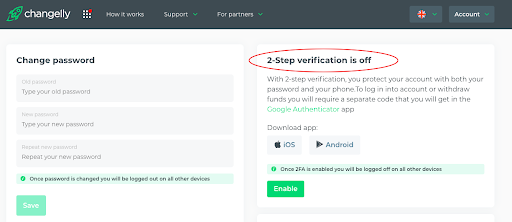KYC & Security
Does Changelly have KYC?
Is Changelly anonymous? Well, we might ask you to pass KYC. However, it’s not a requirement for every user. You can go through this procedure in advance: write a letter to [email protected], and we will send you a link to pass KYC.
We understand that the whole process might be annoying, but the more criminals are caught, the safer and more secure the crypto space will be for all of us.
How long does it take to verify ID on Changelly?
As a rule, it takes no longer than 24 hours. Sometimes, it may take a longer time due to security reasons.
Why should I complete the KYC procedure?
We rarely ask our users to pass the KYC procedure. However, if our risk-scoring algorithm identifies any risk-scoring activity, we will ask you to provide us with some verification info. Our system flags these transactions when:
- Users create multiple accounts using disposable emails
- Users try to cheat us during the KYC procedure
- We detect mixers and/or black market wallet addresses and more.
How to pass KYC?
Did you know that passing a KYC is as easy as ABC? The process is slightly different depending on where you initiated the transaction, but the gist of it is the same. So let’s go through it step by step!
The exchange was initiated on our website/Changelly app (registered user):
We will email you all the info you need to know to pass the check. Log into your Changelly account to submit your KYC application via the Sumsub widget right on our website.
The exchange was initiated via our API partners/Changelly app (unregistered user): Your transaction will be put on hold, and you will have to contact [email protected]. We will then send you a link that you can use to pass KYC.
The Documents You Need to Pass KYC:
- Your ID. Send us a high-quality photo of your personal identity document. It has to be valid in your country.
- A picture of you holding your ID. To ensure that you’re the rightful owner of your ID, we require you to take a picture (or a video) of your face next to the ID you are sending to us.
- Proof of source of funds. You might be requested to prove the origin of your funds. In this case, you will have to explain how you obtained them and attach corresponding documents or screenshots. It can be one of the following:
- Receipts from cryptocurrency sellers
- Bank statements
- Screenshot from an exchange/trading platform, and so on.
Why are my documents rejected?
There are some cases where your KYC can be rejected:
- You’re a resident of a country we do not operate in
- There have been discrepancies (mismatch) between your face and the face on the ID you provided
- We have discovered your documents to be fake and/or edited
- The photos are blurry
and more…
If your KYC gets rejected, our security team will contact you to resolve the issue and help you to pass the procedure again when possible.
We want to ensure that all of our users pass KYC successfully, so we do our best to contact every person who has expressed dissatisfaction with our service and help them resolve their issues. However, there are cases where applications are rejected not because of a user’s honest mistake, but because the person who submitted it purposefully attempted to deceive us.
While criminals get taken care of by the police, the kind of fraudsters who either don’t understand the role of AML compliance in mass adoption or don’t care about the future prosperity of crypto can roam free. In some cases, they start spreading negative feedback on the Internet in hopes that we will make an exception for them in exchange for positive publicity.
However, because we take AML very seriously, we will not compromise our commitment to the security of our customers and services.
My ID has expired, and I’m waiting for a new one. What can I do?
To pass our verification process, you must submit an ID valid for at least one month from the date of submission.
How is my personal information stored?
Since we care about the security of your data, we store all your personal information in accordance with applicable laws and regulations, e.g., GDPR.
The data is processed lawfully, fairly, and transparently. We have implemented appropriate technical and organizational measures that are required according to data privacy laws and regulations. Learn more about how we keep your data safe in our Privacy Policy.
How long can my transaction be on hold?
Sometimes, it can take us several weeks or even months to check your transactions. This is because a bunch of different stakeholders can be involved in the review process. In most cases, such a lengthy investigation will not be needed.
We actively work with agencies and regulators to make the crypto sphere more transparent for all market participants. Since we are not the only ones involved in the investigations, we cannot estimate the exact time required to clarify all the circumstances.
How can I secure my account?
You can secure your Changelly account with a strong password and enable two-factor authentication, making your account more secure. To do so, you need to download an authenticator app, without which you won’t be able to sign in to your Changelly account. Don’t forget to enable this feature in your account settings.
What is 2-factor authentication?
2FA authentication is a method that keeps your account protected. To log in to your Changelly account, you’ll need to use a Google Authenticator app. You may turn the verification off anytime you want.
How does 2-factor authentication work?
Two-factor authentication works by adding one more level of security to your account. Beyond a username/email and a password, you need to prove your account with an authenticator app on your mobile phone.
What is an Authenticator App?
Authenticator app is an app on your mobile phone that generates a 6-8 digits code every 30 seconds. Every time you sign in to your account, you need to verify it’s you and fill in that code. You can download one in your application store (e.g., Google Authenticator).
Didn’t find the answer to your question?